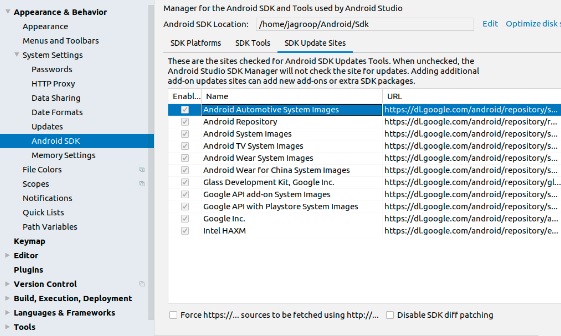Android SDK means Android Software Development Kit. Google has developed Android SDK exclusively for the Android platform.
However, it is compatible with other OS, too. It is a set of development tools that are used to create/develop Android applications on the Android platform.
Android SDK (Android Software Development Kit) contains the following tools/objects:
- Libraries
- A debugger
- An emulator
- Specific relevant documentation for APIs (Android Application Program Interfaces)
- Tutorials that explain Android OS
- Sample Source Code
About Android Software Development Kit (Android SDK)
Android SDK (Android Software Development Kit) is a collection of software development tools and varied libraries. These tools & libraries are mandatory for Android applications development/web & mobile app development on the Android platform.
Whenever Google releases a new version or has a new update of Android software, simultaneously the corresponding SDK also gets released with that software.
In the new version/updated version of SDK, certain new features are incorporated that have not been available in its previous version.
Some tools in the Android SDK are very essential tools required for Android app development and without them, you cannot think of starting an app development process. These tools facilitate a smooth development process from the development to debugging part.
Android SDK is compatible with other OS (Operating Systems) like Linux, Windows, macOS, and so on.
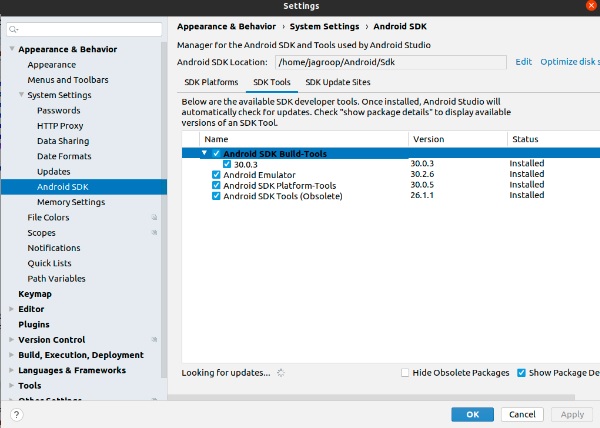
For Developers
Thus, as mentioned above, you get a new corresponding SDK with every new version of Android released by Google. Android developers must download the latest version and install its SDK for writing programs that will include the latest features introduced in the new release.
The very SDK represents Android’s delivered toolkit for a particular version as well as the technology of its OS (Operating System).
The development platforms which are compatible with Android SDK are Windows(XP/later version), Linux(recent distribution), and Mac OS X(10.4.9 or later version).
You can download the Android SDK components separately. Even third-party add-ons are available to download.
Command Prompt/IDE
You can write your Android programs using SDK in the Command Prompt, another method, IDE (Integrated Development Environment) is also there which is more commonly used by developers across the world.
Several IDEs available are NetBeans, Intellij, and others but the most recommended IDE is Eclipse together with the ADT(Android Development Tools)plug-in.
Almost every IDE provides a GI (graphic interface) that helps developers in performing their development tasks smoothly and efficiently.
Android apps/applications are written using Java Codes, you need to install a JDK (Java Development Kit), too.
Android SDK – Components
The most important role in the development cycle of all Android applications is those of the integrated components of Android SDK. What are those components? Let’s see below:
Component#1 Android SDK Tools
An important component of Android SDK, Android SDK tools contain a complete set of development tools and debugging tools. Varied SDK developer tools are as follows:
- Android SDK Build- tools
- Android Emulator
- Android SDK Platform-tools
- Android SDK Tools
- Android SDK Build-Tools
Android SDK Build-Tools are used to build actual binaries of an Android app. Their main functions involved are build, debug, run, as well as test an Android application. If you update your Android system make sure that its corresponding updated version of SDK is also downloaded.
- Android Emulator
An Android emulator is actually a device that does the simulation of an Android device on your system. On your Android emulator, you can see the virtual Android device on your system where you code, and run your Android application.
An Android emulator comes with specific configurations for multiple devices like different models of Android phones, Wearable OS, tablets, Android TV devices, etc.
- Android SDK Platform- Tools
This tool is beneficial when you work on a project and then errors occur, and error messages flash on your screen. Android SDK platform-tools are particularly used for testing purposes. It consists of:
ADB (Android Debug Bridge) – It is a command-line tool. It helps to communicate with the system/device on which the application is built. It allows certain actions to perform, viz., to install an app, debug an app, etc.
Fastboot – It permits you to flash a device using a new system image.
Systrace tools – These tools help in collecting & inspecting timing information. It is indeed a significant tool needed for app debugging.
- Android SDK Tools
Android SDK tool is also another component of the SDK tool. It has a complete set of tools, and along with other utilities plays a major role in an Android app development process.
It consists of a complete set of debugging tools as well as development tools for android applications.
Component#2 Android SDK Platforms
For every Android software one SDK platform is available for sure. It looks like this:
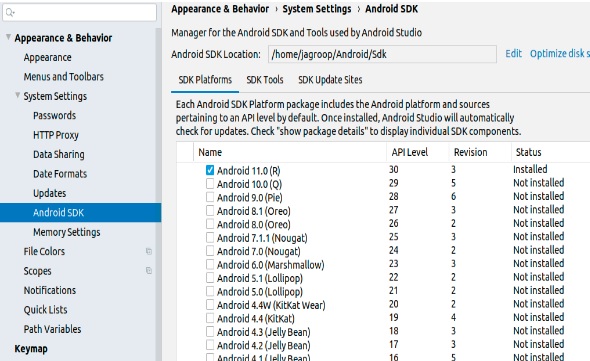
For instance, in the given image, an Android 11.0(R) is shown installed.
All these Android software are numbered as per their respective versions. SDK for a new version will have more new features and show better compatibility with other OS, however, the previous, older versions lack these feature updates and look obsolete, and are far less compatible than the latest counterparts (versions).
Component#3 SDK Update Sites
Some sites are embedded in the SDK Update sites, and they check for Android SDK updates tools. One thing to ensure is that you do not ‘unclick’ the button below as they conduct default checks and if you ‘unclick’ they won’t check updates for them.